The Ikonoskop A-Cam is a 12bit uncompressed raw digital cinema camera that shoots in Cinema DNG format, much like the Blackmagic Cinema Camera.
In many ways though this is a different animal.
The Ikonoskop addresses some of what the Blackmagic Cinema Camera lacks in that it features a global shutter (it uses a CCD sensor rather than CMOS) and uses interchangeable Sony batteries (NP-F770, the same ones the FS100 uses). The only other digital cinema camera currently to feature a global shutter is the Sony F55 (likely over $25,000 when it hits the market). The Ikonoskop is 7700 Euros.
From out of Sweden, I liked the fact the Ikonoskop is designed by filmmakers. You can tell.
The footage to come out of this camera so far has been incredibly impressive. ‘Gus’ for example looks stunning.
Along with Rob of Slashcam (a big thanks to Ludwig Reuter of HD Video Shop / MJIT Berlin for providing the camera and rig) we shot with both the Blackmagic and the Ikonoskop in Berlin side by side. What is the image like? For suspense I am saving this for part 2.
I plan to make the Cinema DNG files available this time so you can see the actual raw images. I wasn’t 100% satisfied with the Blackmagic Cinema Camera Shootout H.264 compression, it really does not show the camera’s full potential when you compress it and upload it to Vimeo. Even though it is graded and the full 2.5K resolution, the character of the colour and grain texture changes when you compress it, however lightly.
Above – the Ikonoskop (foreground) and Rob from Slashcam.de with Blackmagic Cinema Camera
Digital 16mm
The Ikonoskop is a 16mm camera – a considerably smaller sensor size than the Blackmagic Cinema Camera. Classics have been shot on 16mm, but shallow depth of field has become a make or break issue – seemingly to be considered ahead of everything else even overall image quality. To these people I say please look at the Sony NEX VG-900 and tell me that sensor size is still the most important aspect of a cinematic image! No depth of field control in the early days of small chip camcorders was not really the biggest issue – it was the overly digital looking image and the lack of interchangeable lens mount.
Also it is very important to have a range of cameras – 16mm, S16mm and S35mm have existed concurrently for decades because filmmakers pick the asthetic that bests suits them and the film. It is the same with digital.
Regardless you can get a shallow depth of field if needed with the Ikonoskop. One way is to use a longer lens and be further away from the subject, or closer to the subject and use a faster aperture such as T2.
So what is the Ikonoskop like to shoot with?
As helpfully pointed out to me the day before by Ryan De Franco (thanks!) the trick with Ikonoskop was to expose for the highlights.
It helps to think of it as if all the dynamic range is allocated from the highlights downwards rather than distributed in equal directions from the middle. If you try to match the exposure of a DSLR or even the Blackmagic Cinema Camera you will get blown highlights and shadows will clip to grey or just crush. It is critical to handle the Ikonoskop like an Ikonoskop and not like the others.
Unfortunately the Marshall monitor we had on us couldn’t really give us a flat film image, rather showing the Rec 709 video range. So our exposure was rather dark and the full extent of the dynamic range not visible. Rob and I only had a few hours today for this shoot and it was our first day with the camera, so I am sure there are ways to get that full Ikonoskop range on the HD-SDI monitor rather than the standard broadcast video range.
Despite this there was still something about the colour reproduction which was outstanding. Less muddy than that from a CMOS sensor. I’m told the colour gamut of this camera is close to film and that CCD sensors filter colour differently to CMOS. Pretty much all my read-ups on different sensor technologies backs this up as does my experience with CCD based stills cameras. The Pentax 645 medium format camera for instance uses a CCD for exactly this reason.
The camera features a built in EVF and like the Blackmagic Cinema Camera the menu controls are rather sparse. No faffing about, just set the shutter to 180 degrees and concentrate on the shoot. The aperture and focus on the lens, the rest in post. What more do filmmakers need?
Batteries
Unfortunately battery run time on the Sony NP-F770 was just 1 hour per charge. Usually these last 5x longer on my FS100. These are commonly available interchangeable batteries but I much prefer the external Switronix PB70 battery on my Blackmagic Cinema Camera. I had that running for 3 hours solid and it was only half empty, and the internal battery adds another hour to the total tally for the Blackmagic. This is an unfair comparison because the Switronix power base is much larger and higher capacity than the Sony NP-F770. Raw cameras are very hungry on power. I’d buy an external battery brick for the Ikonoskop as I don’t consider it very practical to have to charge 10 rather pricey NP-F770’s for a days shoot on location. There is an external power jack on the camera (2-15v). To be honest I am not sure what external batteries exactly work with the Ikonoskop. I have asked the guys and I’m sure there are some solutions.
Lenses
The amount of cinema c-mount and 16mm PL glass you can put on the Ikonoskop is staggering – and they are all designed for that specific sensor size rather than for S35mm or full frame.
A lot of these come from an era where optics were designed by hand rather than by computers. There’s tons of life in this 16mm glass. Lenses like the Kern Switar 26mm F1.1 are the opposite of clinical. For today’s shoot we had the Zeiss 9.5mm T1.3 (which covers 2K on a Red and is regularly used in Hollywood) and a 50mm Zeiss CP.2.
With the Blackmagic Cinema Camera EF mount version you’re shooting through the middle of glass designed for 35mm and so the character of the image changes. With the Ikonoskop you’re using the whole image circle of the lens. In some ways it looks less like a crop sensor camera compared to the Blackmagic EF version and more like full frame because you see the edges of the lens – the slight vignette wide open, the radial bokeh, all the character is there.
9.5mm is not quite a wide angle on the Ikonoskop, roughly equivalent in field of view to 18mm on the Blackmagic Cinema Camera or 40mm on the 5D Mark III / FF.
Extreme wide angle shots might be tricky on digital 16mm. But I don’t usually go wider than a standard establishing shot (24 or 28 equiv.) anyway so it doesn’t bother me personally.
Handling
The built in EVF is on the left side of the camera and it is most obvious at first place your right eye to it. I’m used to using my left eye in a viewfinder and when the EVF is angled flat downwards along the side of the Ikonoskop you can’t do this. The trick is to angle the viewfinder up – so it is pointing at the sky and look down into it. This way there’s no camera body to get in the way and you can use either eye. This is traditionally how optical viewfinders have worked on motion picture film cameras. If you look at Tarkovsky or Kubrick at work they often shot the same way.
It is extremely small for a raw camera, tiny compared to a Scarlet and it weighs approx. 1.6kg. We had it on a big heavy rig (as you can see in the photos) but the camera itself is not large at all. I’m not sure if there was even a fan – I couldn’t hear one anyway.
I must say I preferred the large touch screen control system on the Blackmagic and the exposure on that camera, with the flat film gamma display. On those rare occasions you need to change the shutter angle or something else in the menus (like frame rate) the Blackmagic is very intuitive. The navigation key is very small on the Ikonoskop as is the EVF and side-LCD for reading the menu text. The side-OLED panel is not meant to be used for monitoring like the built in monitor on the Blackmagic – it is really an info panel with a very low res reference image.
One downside to the touch panel I now find on the Blackmagic is that I keep accidentally bringing up the meta data screen with a single touch of the screen. I am used to double tapping the screen for the focus magnification and more often than not I get the meta data screen instead which is slightly annoying. I hope they put an option for it in the menus instead or an option to toggle the tap on or off as I hardly ever use it as a digital slate.
The controls and handling grew on me as the day went on, just for the sheer simplicity of the Ikonoskop menus and the lack of any real need to keep diving into them. On a DSLR you are constantly going into the menus – ISO, codec, picture profiles, white balance, histogram, mic adjustments, display settings… The list is endless! The Ikonoskop has a histogram. You pull a lever to the left. On my Sony FS100 it takes 32 button presses and a cup of tea!
I did not see how to turn on any overlays via the 10bit HD-SDI output for monitoring, so the record indicator and timecode is on the small LCD and in the EVF. When using an HD-SDI monitor it would be nice to have this information on there as I’m not looking at the camera’s LCD. There’s also a record indicator in the form of a red light on top of the record button which is hard to see in day light. I found the quality of the built in EVF to be OK and quite usable but the resolution of the video feed isn’t perfect and I prefer the OLED EVF on the GH3.
Media is proprietary and not as affordable as SSDs are for the Blackmagic Cinema Camera. The media reader is also bespoke and is a lovely solid piece of kit but you cannot put the media in standard E-SATA docks. The media reader can however be linked to a Matrox Thunderbolt adapter for the benefits of that connection. I have yet to get the Ikonoskop or my Blackmagic Cinema Camera working via Thunderbolt with my Mac. Not sure what is going on there!
There’s also now a black and white version of the Ikonoskop – the A-Cam dll Panchromatic. This does much the same as the Epic Monochrome and Leica M monochrome – it gives a nicer black and white image, but only that. I love the black and white format as do many filmmakers but if you’re on a budget you have to be a really purist black & white shooter to consider it over the more versatile colour model.
Summing up day 1
Whilst the Blackmagic Cinema Camera is 2.5K in raw, the Ikonoskop shoots in 1080p but there’s no ProRes option. The only real downside we had on the shoot was that it chewed through the two Sony batteries we had in no time.
All in all I felt the Ikonoskop was a powerful 16mm film replacement for purist filmmakers. I don’t think it has has quite the consumer or mass market appeal of the Blackmagic Cinema Camera but it has the all important cinema DNA and rare qualities at the price point like global shutter. It is a versatile camera. On one hand a soulful narrative filmmaking camera, but on the other hand a good action sequence camera because focus is far easier on 16mm for fast action and the global shutter eliminates jello and skew altogether. Like the Blackmagic Cinema Camera it is also a far better choice for green-screen and keying FX work than a compressed 8bit cinema camera or a DSLR.
Of course for me the most important thing about these raw cameras is the image quality – the end result – the art.
I feel a lot of the focus at the moment is with fitting these raw shooting beauties into a production environment and issues around hard drive costs for archiving terabytes of raw footage. I wish they would consider for a moment the artistic side of what a raw image means and what a HUGE step up it is in terms of moving away from the video look. This is what I am most interested in, even if it means shooting ProRes for some projects – it is still more cinematic than an FS100 or C300.
The Ikonoskop belongs in the purist filmmaking world. I can see directors like Darren Aronofsky using it. I can see it being embraced by art-house filmmakers. For those artists whose bread & butter living is based around business, clients and fast turn-arounds the Canon C300 is the industry tool more suited for that. Like a Toyota is good as a company car. Practical and reliable. For feature film makers and art-house directors who care about the film look, the Ikonoskop is the better choice.
The post Ikonoskop A-Cam dll vs Blackmagic Cinema Camera – first impressions appeared first on EOSHD.



























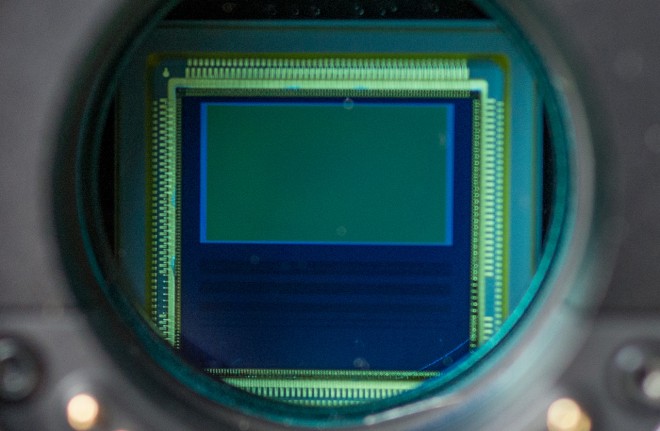


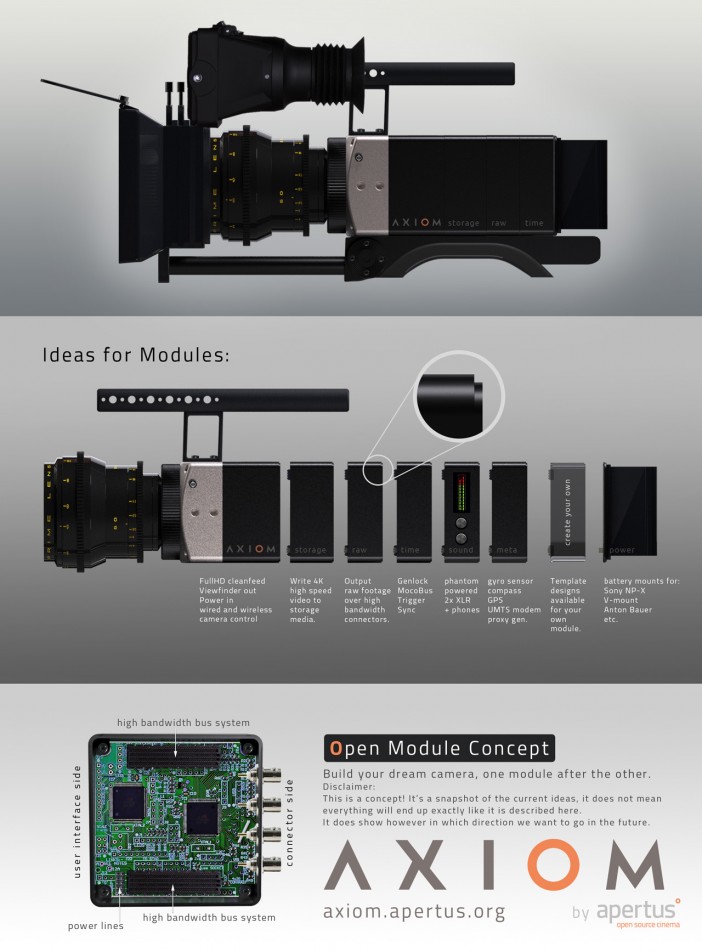












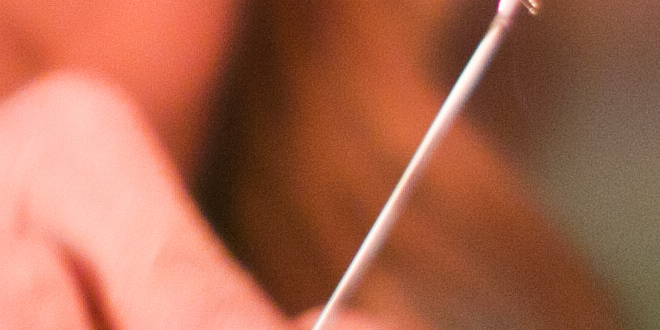
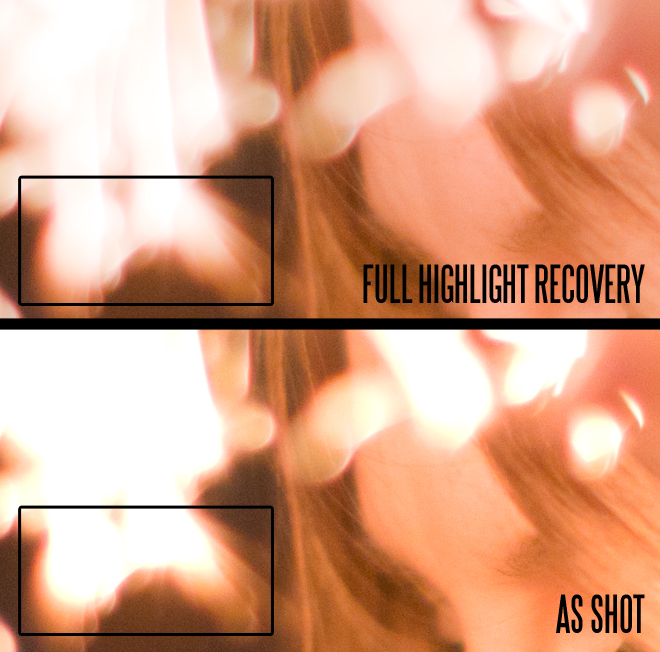



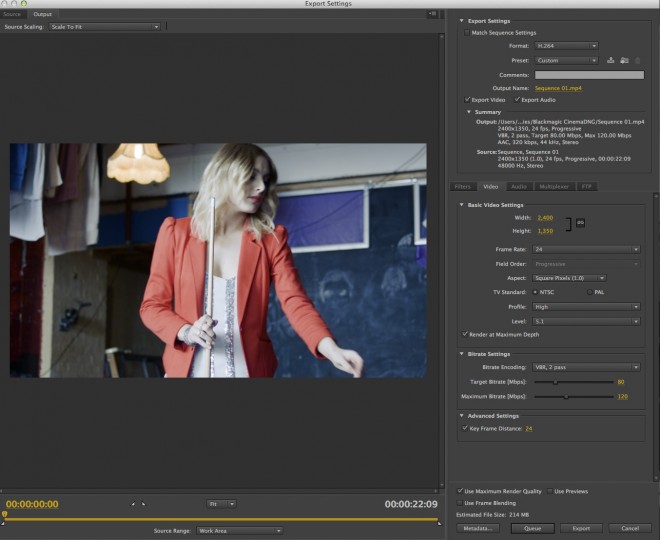

 The GH3 is going to be more professional this time around according to my source in Asia. It is moving up the line and will be more expensive as a result.
The GH3 is going to be more professional this time around according to my source in Asia. It is moving up the line and will be more expensive as a result.










